Admission Open 2025-26
Top Institute for Graphic
Design & Video Editing Course
"Earn Free Adobe Certificate"
- Real-time project training to prepare you for real-world challenges
- Extensive training for Graphic Designing Course
- Master in Adobe Photoshop, Illustrator, InDesign & CorelDraw
- Level Up Your Graphic Designing Skills with Tech Explica
Book Free Demo
Admission Open 2025-26
Top Institute for Graphic
Design & Video Editing Course
"Earn Free Adobe Certificate"
- Real-time project training to prepare you for real-world challenges
- Extensive training for Graphic Designing Course
- Master in Adobe Photoshop, Illustrator, InDesign & CorelDraw
- Level Up Your Graphic Designing Skills with Tech Explica
Book Free Demo
Our Students Work At





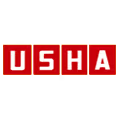
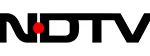


ARE YOU READY TO BECOME A SUCCESSFUL GRAPHIC DESIGNER ?
Free Adobe Certification*
- Industry Recognition: The certification is a globally recognized credential that demonstrates your commitment to professional development and sets you apart from others in the industry.
- Enhanced Career Opportunities: Having the certification can open new career opportunities and make you more competitive in the job market.
- Increased Credibility: The certification enhances your professional credibility and reputation.
- Competitive Advantage: In a competitive job market, having the certification can give you an edge over other candidates.

Graphic Design Course At TechExplica
-You Will Learn-
🔘 Scanning Photographs
🔘 Colour Corrections
🔘 Colouring Old B/W Photos
🔘 Restoration of Damaged Photos
🔘 Applying 2D/3D effects
🔘 Designing & Mixing Photo Collage
🔘 Designing Banners and Hoarding
🔘 Designing Photo Books
🔘 Designing Headers
🔘 Designing Templates
-You Will Learn-
🔘 Basic Drawing and Shape Tools
🔘 Advanced Drawing and Path Operations
🔘 Working with Colors and Gradients
🔘 Text and Typography Tools
🔘 Working with Layers and Artboards
🔘 Illustration Techniques and Brushes
🔘 Vector Image Editing and Manipulation
🔘 Logo and Icon Design
🔘 Flyer Designs
🔘 Exporting and Finalizing Artwork
-You Will Learn-
🔘 Navigating Panels and Workspaces
🔘 Working with Text and Typography
🔘 Master Pages and Page Layouts
🔘 Working with Graphics and Images
🔘 Designing with Shapes and Objects
🔘 Color Management and Swatches
🔘 Working with Tables and Data
🔘 Interactive Documents and Digital Publishing
🔘 Prepress and Print Preparation
🔘 Output and Exporting
-You Will Learn-
🔘 Navigating Panels and Workspaces
🔘 Working with Text and Typography
🔘 Master Pages and Page Layouts
🔘 Working with Graphics and Images
🔘 Designing with Shapes and Objects
🔘 Color Management and Swatches
🔘 Working with Tables and Data
🔘 Interactive Documents and Digital Publishing
🔘 Prepress & Print Preparation
🔘 Output & Exporting Files
Book Free Demo
Video Editing Course At TechExplica
-You Will Learn-
🔘 Video Importing and Organizing
🔘 Basic Video Editing
🔘 Working with the Timeline
🔘 Applying Transitions and Effects
🔘 Color Correction and Grading
🔘 Audio Editing and Mixing
🔘 Adding Titles and Graphics
🔘 Working with Keyframes and Animation
🔘 Integration with Other Adobe Apps
🔘 Exporting and Rendering
-You Will Learn-
🔘 Understanding the After Effects Interface
🔘 Creating and Managing Compositions
🔘 Keyframe Animation
🔘 Working with Layers
🔘 Motion Graphics and Text Animation
🔘 Applying Visual Effects
🔘 Masking and Rotoscoping
🔘 3D Layers and Camera Animation
🔘 Expressions and Automation
🔘 Rendering and Exporting
-You Will Learn-
🔘 The Interface & Workflow Structure
🔘 Basic Video Editing
🔘 Timeline & Clip Management
🔘 Color Correction and Grading
🔘 Fusion for Visual Effects & Compositing
🔘 Titles and Motion Graphics
🔘 Audio Editing with Fairlight
🔘 Visual Effects and Transitions
🔘 Working with Keyframes and Animations
🔘 Exporting (Deliver Page)
-You Will Learn-
🔘 Understanding the Interface and Workflow
🔘 Audio Recording and Importing
🔘 Basic Audio Editing
🔘 Multitrack Mixing
🔘 Noise Reduction and Audio Cleanup
🔘 Applying Audio Effects
🔘 EQ and Compression
🔘 Looping, Stretching, and Pitch Adjustment
🔘 Voice Enhancement for Podcasts & Voiceovers
🔘 Exporting and File Formats
Book Free Demo
Graphic Design & Video Editing Course After 12th
Kickstart your creative career after 12th with Tech Explica’s Graphic Design & Video Editing Course. Designed for beginners, this course blends artistic skills with technical tools, helping you master software like Adobe Photoshop, Illustrator, Premiere Pro, and After Effects.
Whether you dream of becoming a designer, YouTuber, video editor, or content creator, our expert-led training gives you the real-world skills and hands-on experience to succeed. Learn design principles, visual storytelling, video transitions, color grading, and more—step by step.
With flexible batch timings, personalized mentoring, live projects, and industry-relevant certification, Tech Explica prepares you for freelance opportunities, internships, or full-time creative roles.
Career Opportunities
Our Other Courses
Why Choose TechExplica - Multimedia & Animation?
We prefer the quality in our Training. So here is the best for you. It will turn you from a student to a professional designer. Let us help you to build your career and change your life.

Features & Facilities
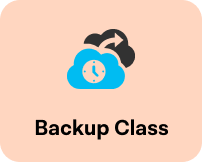








Testimonials
I enrolled in the Graphic Design course at TechExplica Institute, and it was an incredible experience. The curriculum is well-structured, and the hands-on training allowed me to master industry-standard tools like Adobe Photoshop, Illustrator, and InDesign. The faculty members were highly experienced and always available to guide me. Thanks to TechExplica, I now have the skills to land a job as a graphic designer, and I feel confident in my abilities!
TechExplica Institute truly transformed my passion for design into a professional skill set. The course covered everything from the basics of design theory to advanced techniques. The practical assignments helped me build a strong portfolio, and I’m now freelancing successfully as a graphic designer. I highly recommend TechExplica to anyone looking to pursue a career in graphic design!
Tech Explica’s Video Editing Course completely exceeded my expectations! The lessons were structured in a way that made even complex techniques easy to understand, and the hands-on projects really helped me build confidence with tools like Adobe Premiere Pro and DaVinci Resolve. The instructors were incredibly knowledgeable and supportive, always ready to answer questions and give practical feedback. Whether you're a complete beginner or looking to refine your skills, I highly recommend this course to anyone serious about video editing
Earn a Certificate That Proves Your Power
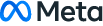


Contact Us
FAQ'S
There are no strict prerequisites for this course. A basic understanding of design concepts and a passion for creativity is enough. However, familiarity with computer basics will be helpful.
You will learn industry-standard design software, including Adobe Photoshop, Illustrator, InDesign, COrelDRAW and other tools used in professional graphic design.
The course duration varies, but typically, it is a 3 months to 1 Year program, depending on the level of the course you choose (Beginner, Intermediate, or Advanced).
Yes! Our course is designed to equip you with the practical skills needed to work as a professional graphic designer. You will also receive assistance in creating a portfolio that showcases your skills.
Yes, TechExplica offers placement assistance. We help our students connect with potential employers and guide them through the interview process.
The fee structure varies depending on the course level and duration. For more detailed information, please contact our admissions team at TechExplica.





